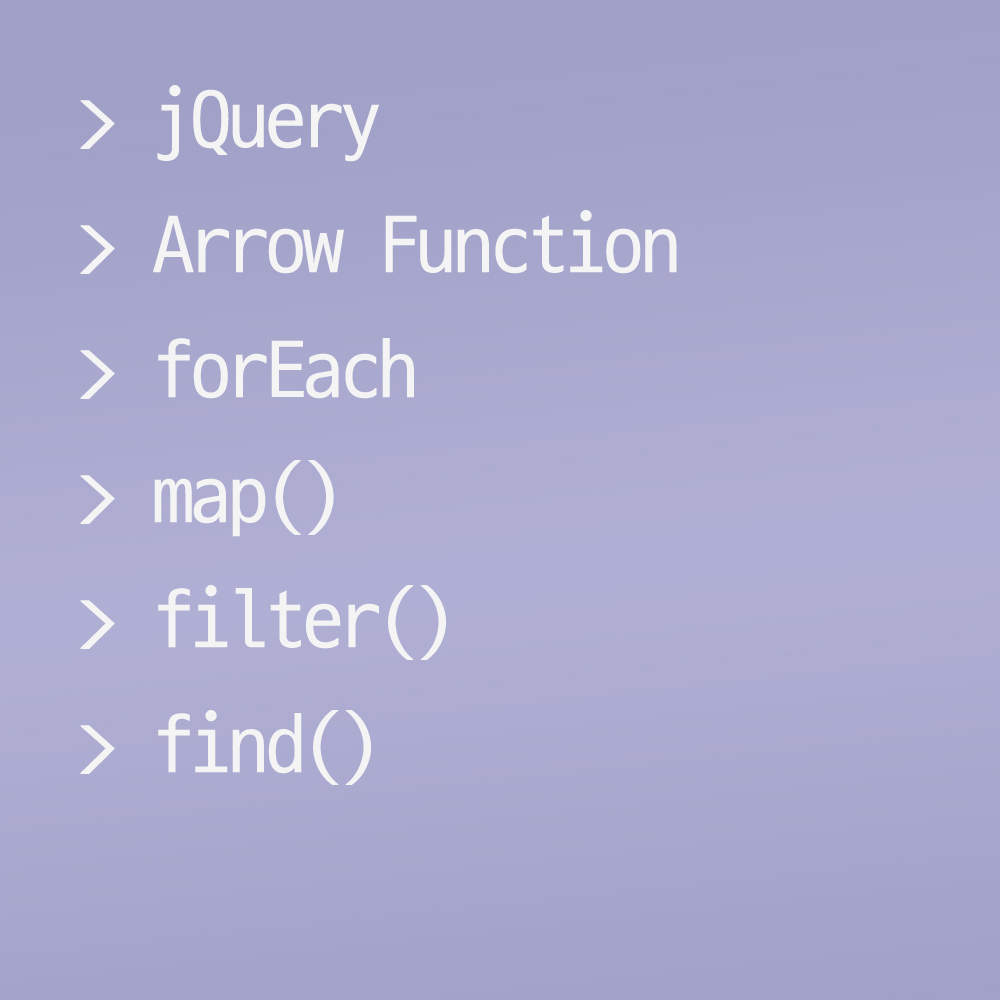🍁Arrow Function
자바스크립트의 화살표 함수(Arrow Function)는 자바에서의 람다라고 생각하면 된다.
자바에서 람다는 익명 객체의 추상 메서드를 표현하는 기술이었다면, 자바스크립트의 화살표 함수는 익명 함수를 표현하는 기술이다.
자바스크립트의 함수는 객체에 종속되지 않아도 사용할 수 있으므로 자바보다 좀 더 간단하게 사용한다.
[Java] 람다식 (Lambda Expression)
💡람다식 람다식 (Lambda Expression)은 기존에 하던 작업을 편리하고 간결하게 만들어주는 기술로, 함수형 프로그래밍 개념을 자바에 도입한 것이다. 주로 컬렉션 조작을 위해 스트림(Stream)과 함께
isaac-christian.tistory.com
람다에 대해서는 위 글을 참고한다.
1. 함수 선언문
function f1() {
console.log('f1');
};
f1();
2. 함수 표현식(리터럴) (익명 함수)
function f2() {
console.log('f2_1')
};
f2();
즉시 호출
(function () {
console.log('f2_1')
})();이런 식의 문법을 즉시 호출이라고 한다.
3. 화살표 함수 (익명 함수)
/*
const f3 = function() {
console.log('f3');
};
f3();
*/
const f3 = () => {
console.log('f3');
};
f3();앞의 인자 리스트와 실행 블럭만 남기고 중간을 화살표로 연결한다.
자바스크립트의 화살표는 '=>'이다.
람다의 특징
실행 블럭 생략
const f4 = () => console.log('f4');
f4();실행문을 1줄로 작성하여 실행 블럭을 생략할 수 있다.
매개 변수
const f5 = (num) => console.log(num);
const f6 = num => console.log(num);
const f7 = (a, b) => console.log(a, b);
반환값
const f8 = () => { return 100; };
const f9 = () => 100;반환값을 받고자 할 때 return을 생략할 수 있다.
화살표 함수의 사용
콜백 함수
document.getElementById('btn1').onclick = function() {
alert('btn1');
};
document.getElementById('btn1').onclick = () => {
alert('btn1');
};콜백 함수에 주로 익명 함수를 사용하는데, 이때 화살표 함수를 사용할 수 있다.
이벤트 발생 객체의 정보 가져오기
obj.onclick = function() {};
document.getElementById('btn1').onclick = function() {
//상대 표현
//alert(event.target.value);
//alert(event.srcElement.value);
//alert(event.currentTarget.value);
alert(this.value);
//절대 표현 (비추천)
//alert(document.getElementById('btn1').value);
};
document.getElementById('btn2').onclick = () => {
//alert('btn1');
//alert(event.target.value);
//alert(event.srcElement.value);
//alert(event.currentTarget.value);
alert(this.value); //this > window 객체
};
이벤트 발생 객체의 정보를 가져오고 싶다고 할 때 상대 표현과 절대 표현으로 가져올 수 있다.
이벤트는 곧 멤버 메서드이기 때문에 this를 사용하여 출력할 수 있다.
하지만 콜백 함수에서 this를 사용하는 것은 상황에 따라 달라질 수 있으므로 사용에 주의가 필요하다.
화살표 함수는 어떤 식으로 사용(호출)되든 그 안에서의 this는 항상 window객체를 가리킨다.
타이머
setTimeout(function() {
}, 1000);
setTimeout(() => {
}, 1000);
🍁forEach
[Java] 스트림: 파이프 (Pipe)
💡스트림 스트림은 데이터 소스로부터 데이터를 탐색하고 조작하는 도구로, 컬렉션과 배열 등의 데이터를 더 쉽고 효율적으로 다룰 수 있게 도와준다. 스트림을 사용하면 컬렉션 또는 배열의
isaac-christian.tistory.com
forEach와 map, filter에 대해서는 위 글을 참고한다.
for (let i=0; i<list.length; i++) {
console.log(list[i]);
}
for (let p in list) {
console.log(p);
}
프로퍼티를 출력하면 인덱스를 출력한다.
자바스크립트의 배열은 유사 배열로 인덱스가 방 번호가 아니라 프로퍼티이기 때문이다.
forEach의 사용
list.forEach(function (num) {
console.log(num);
});
자바스크립트의 forEach는 제어문이 아니라 메서드 형태로 제공한다.
메서드이기 때문에 인자값을 요구하며, 인자값으로는 함수를 넣는다.
list.forEach(num => console.log(num));flist.forEach(f => console.log(f));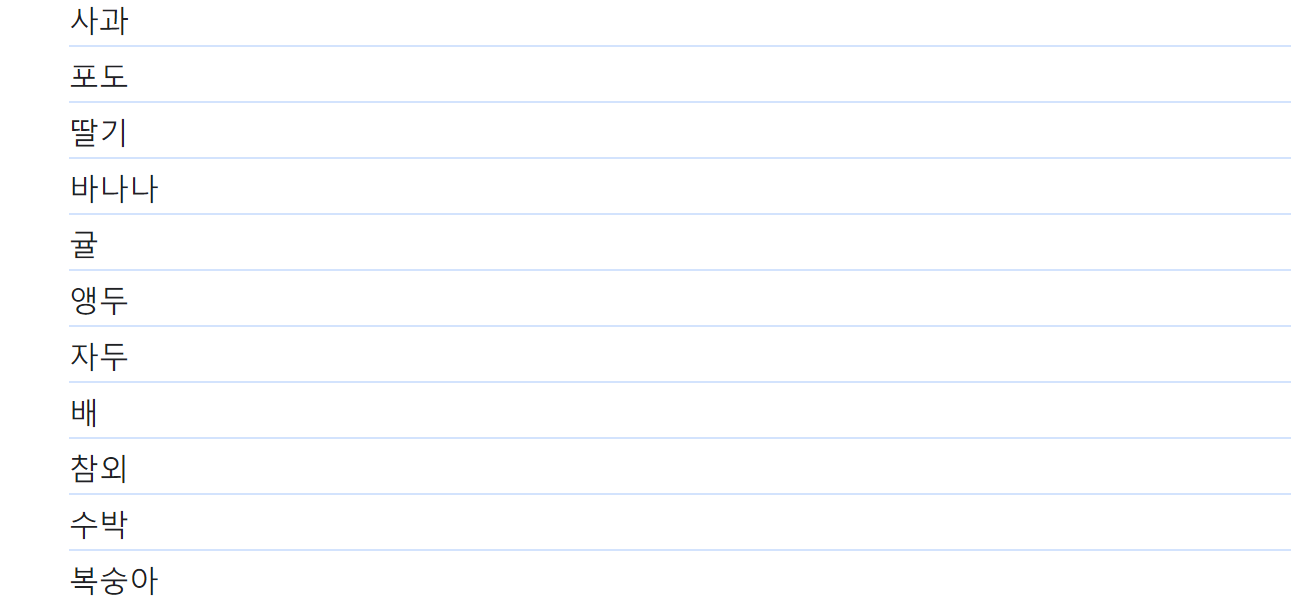
🍂forEach의 활용
flist.forEach((f, index) => console.log(f, index));
반환할 데이터와 방번호를 인자로 넣어 사용한다.
위 방법을 많이 사용하는 편이므로 기억해 두면 좋다.
🍁map()
map은 가공 및 변환 가능을 한다.
요소를 다른 값으로 변환하여 새로운 배열을 반환할 때 사용한다.
console.log(list.map(n => n % 2 == 0 ? '짝수' : '홀수'));
console.log(flist.map(item => item.length));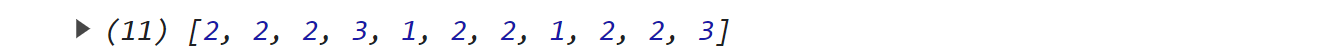
forEach와 map의 사용
flist.map(item => item.length).forEach(length => console.log(length));
const names = [ 'Isaac', 'Sopia' ];
const olist1 = [];
for (let i=0; i<names.length; i++) {
const o1 = {
name: names[i],
age: 25,
address: '서울시'
};
olist1[i] = o1;
}
console.log(olist1);const olist2 = names.map(name => {
return {
name: name,
age: 25,
address: '서울시'
};
});
console.log(olist2);
객체를 생성하여 map으로 return값을 돌려주면 동일한 결과를 더 간단하게 출력할 수 있다.
🍁filter()
console.log(list.filter(num => num % 2 == 0));
console.log(flist.filter(item => item.length >= 3));
filter는 리턴값으로 모든 요소를 출력한다.
🍁find()
find는 요소를 검색할 때 사용한다.
filter는 다중값을 반환하지만, find는 단일값을 반환한다는 점에서 차이가 있다.
console.log(flist.find(item => item.length >= 3));
리턴값으로 첫 번째 만나는 요소만 출력한다.