🍁Template 생성
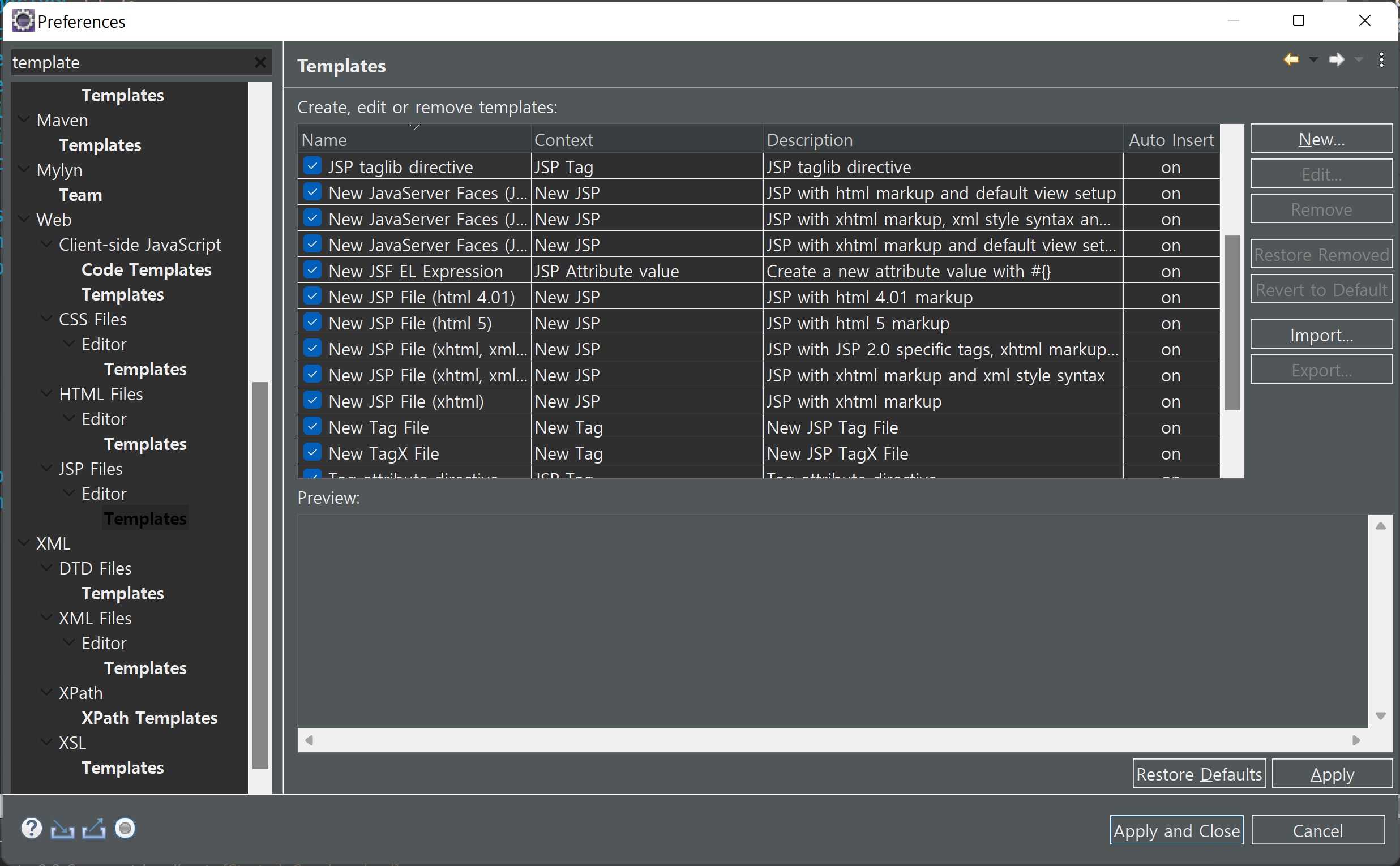
Preferences > Templates > New
Template Code
<%@ page language="java" contentType="text/html; charset=UTF-8"
pageEncoding="UTF-8"%>
<!DOCTYPE html>
<html>
<head>
<meta charset="UTF-8">
<title>Insert title here</title>
<link rel="stylesheet" href="http://pinnpublic.dothome.co.kr/cdn/example-min.css">
<style>
</style>
</head>
<body>
${cursor}
<script src="https://code.jquery.com/jquery-1.12.4.js"></script>
<script src="http://pinnpublic.dothome.co.kr/cdn/example-min.js"></script>
<script>
</script>
</body>
</html>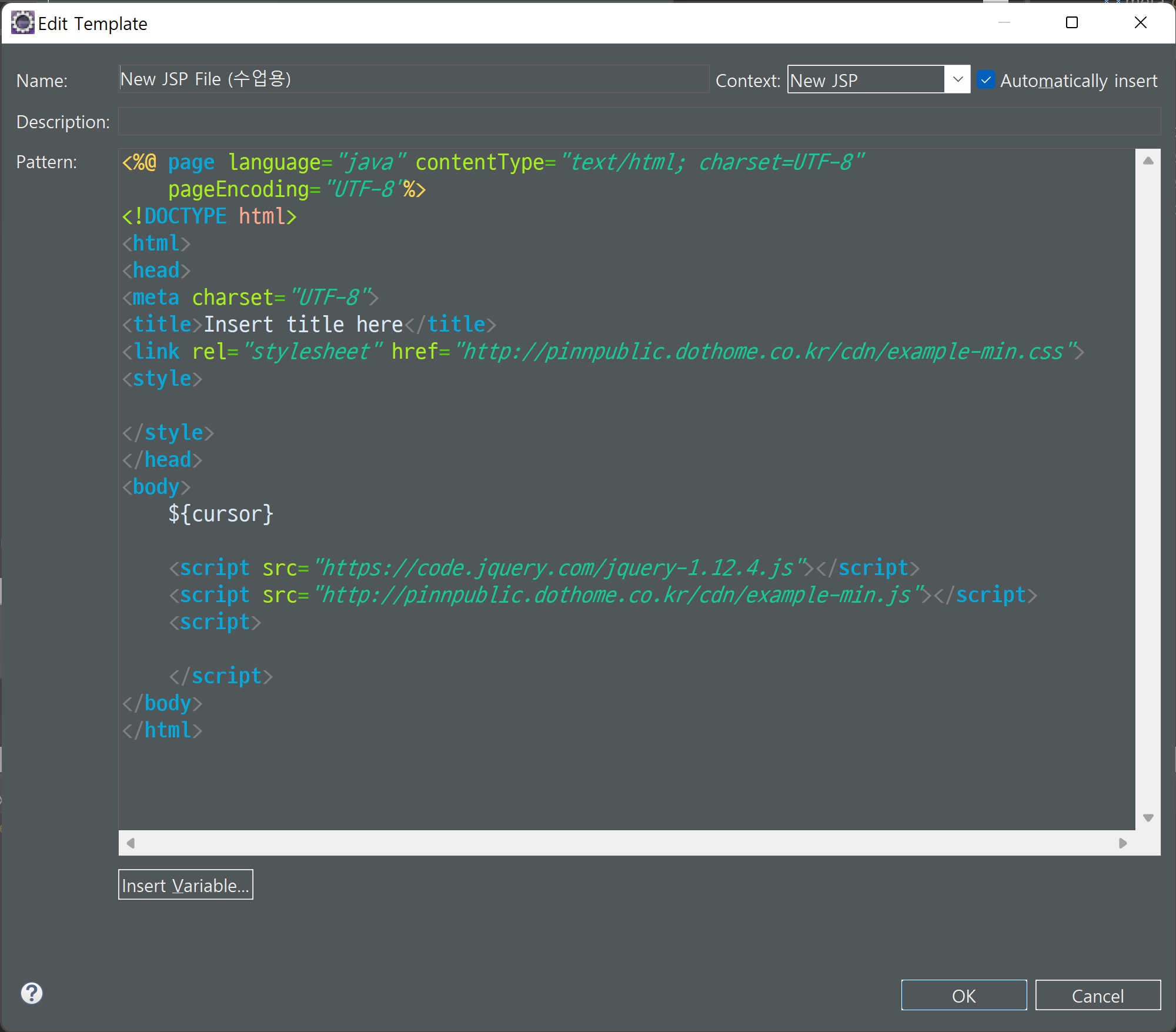
위와 같이 코드를 추가한다.
New JSP File
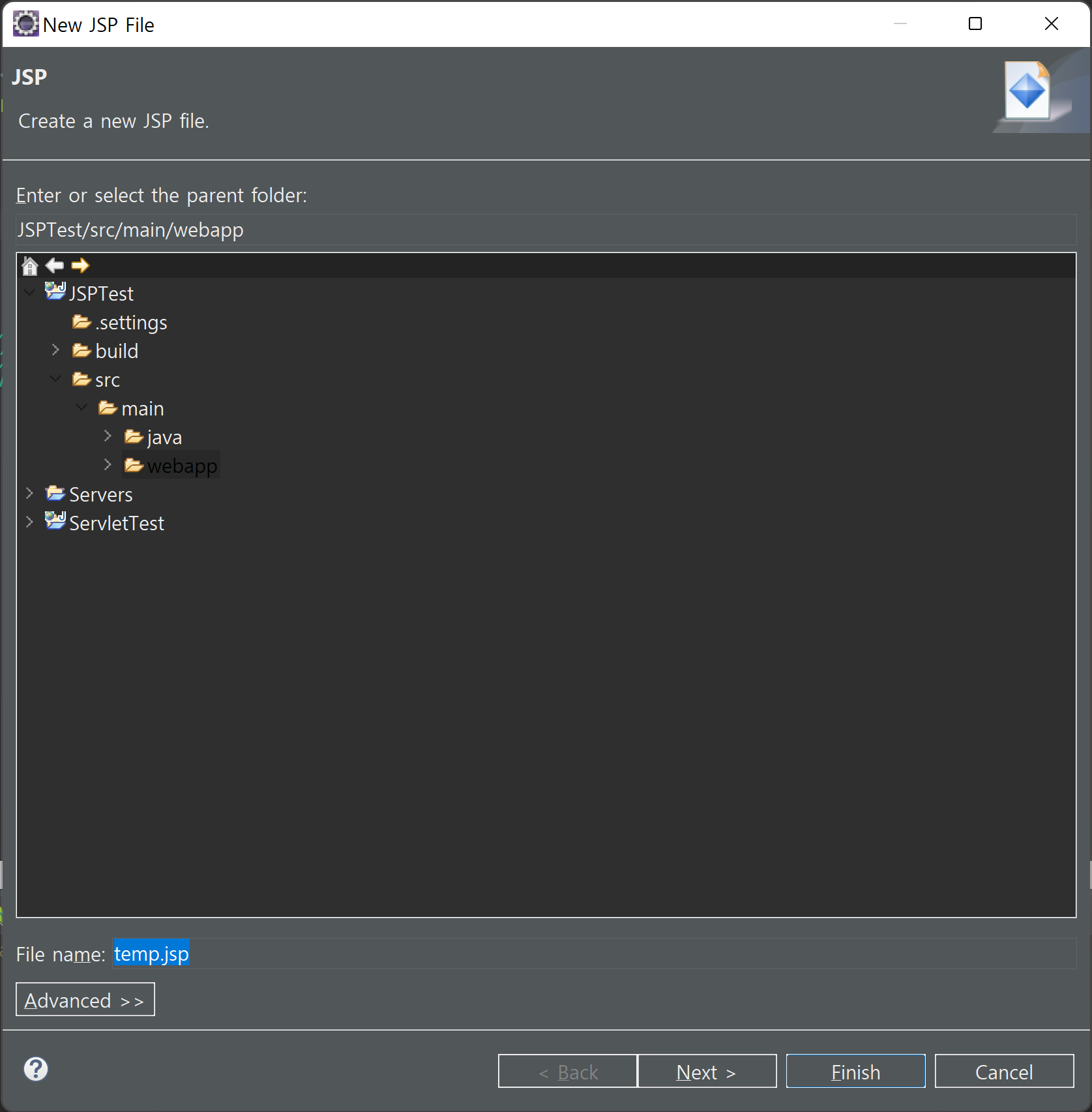
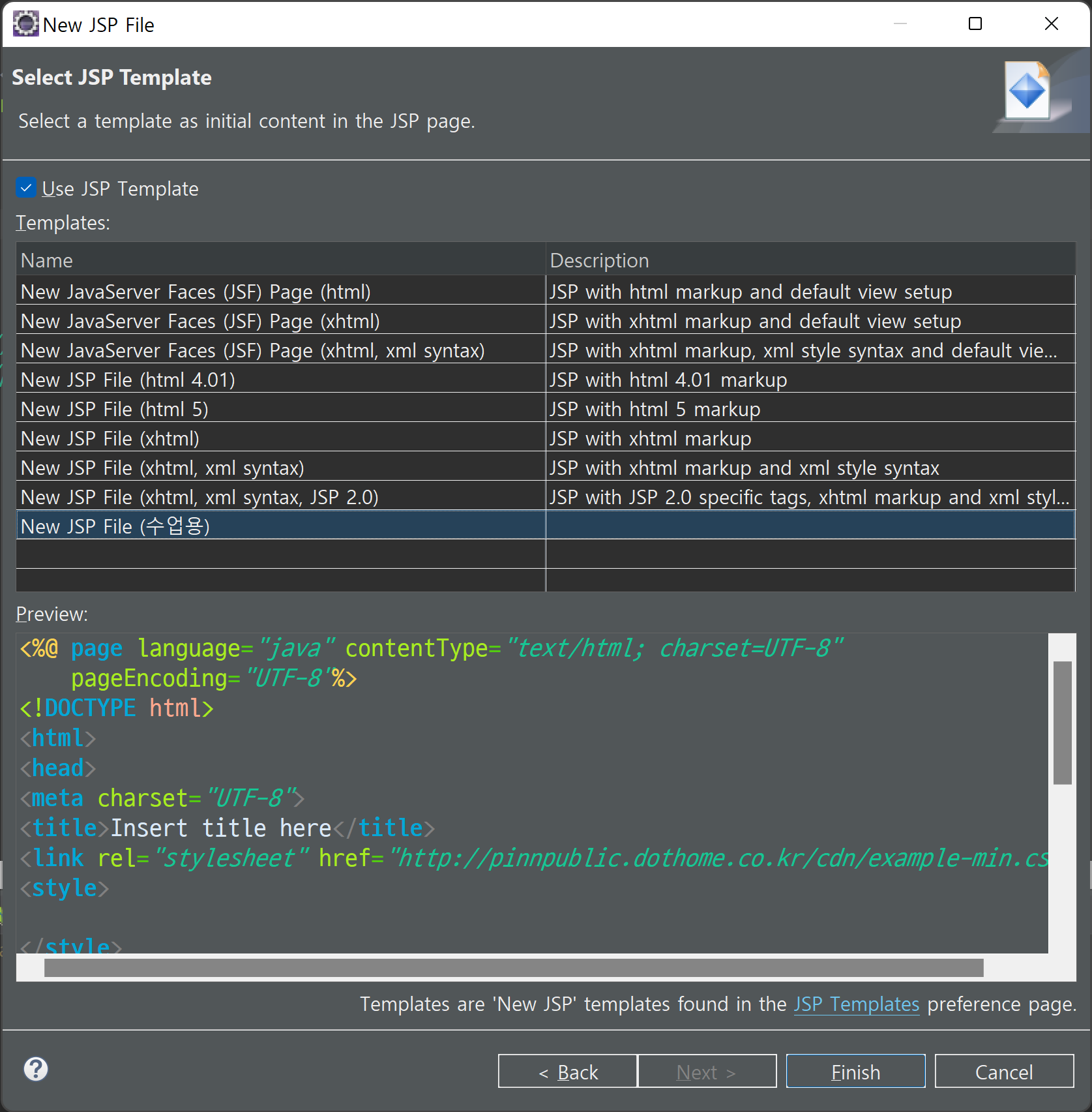
이제 jsp 파일을 생성할 때 Next를 눌러 Select JSP Template에서 템플릿을 선택할 수 있다.

